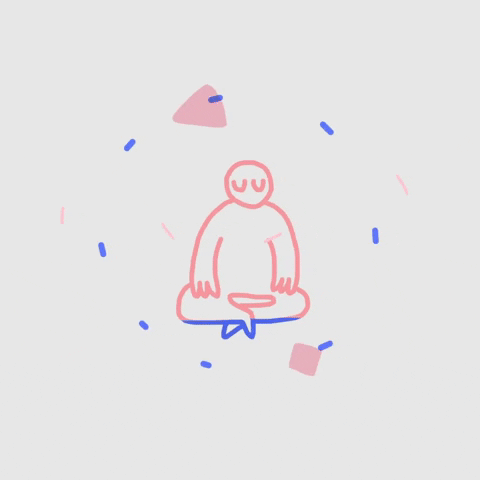In the beginning of this semester, the learning objectives that I listed out are
▫️ To apply some new media and technologies into practice
▫️ To understand the technology used in art education from a critical perspective
▫️ To understand the affordances and constraints of different media
▫️ To research on an artist who has been placed in the intersection of new media art, learning and technology
▫️ To understand artistic practices powered by VR/AR technologies
I can tick out most of these objectives one by one.
First, I have many opportunities to engage in individual projects or group projects, where I can try different media out and apply them into practices. For example, prior to this course, I have never used circuit. In this course, I learned how to build a circuit and use it to create an artwork.
Second, I have read many recommended articles assigned by the instructor. Through these readings, I gained a comprehensive view of the application of media and technologies in art education at school settings. I also contribute my own views of the related topics in the key takeaways as assignments. I have a better understanding of the affordances and constraints of technologies and tools.
The third objective is similar to the second objective. A critical view of technologies means knowing the affordances and constraints of them.
Forth, I appreciate the chance to lead the digital steward in this semester. It is a great research experience for me in this course, through which I can dive deeper into an interesting topic. Research on artists specializing in 3D printing is interesting since I browsed so many 3D printing artworks and understood the unique thoughts expressed by different artists using 3D printing.
Fifth, in my final project, I explored VR/AR technologies in artistic practices. I do think they are good methods to optimize the user experience in museum visiting or other tours. For example, if we can create a AR Columbia Tour, where visitors can use phone to scan around the campus and learn about the history of the university, visitors can still have good visiting experiences without a guide.